Ever looked at a printed business card or brochure in which the words are slightly fuzzy or the colors are not quite accurate, as though there is some weird shadow or blur?
That’s most likely misregistration, a form of printing error in which the colors in a design do not print precisely in alignment during the print process.
At Veesham Printing Press, we normally get customers who send us beautifully designed files, but unwittingly arrange them in a way that causes registration problems. So let us make registration magic disappear and explain what registration is in printing, how it’s done, and what to be aware of before hitting “print.”

Table of Contents
ToggleWhat Is Registration in Printing?
In simple words: Registration refers to how accurately the different layers of color line up in a printed design.
In CMYK printing (Cyan, Magenta, Yellow, and Black), each color is printed in a separate pass. If these passes don’t align precisely, you’ll end up with blurred images, color shifts, or shadows — even if the file itself was perfect.
What Misregistration Looks Like?
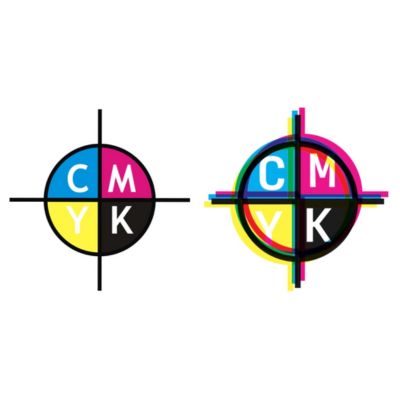
These are common signs that your print might be a casualty of poor registration:
- Text has a tinted shadow or blurring (e.g. a black character will have cyan or magenta around it)
- Thin lines or borders get blurry
- Images or logos seem slightly “off” or double
- Small color items seem out of alignment
This is particularly apparent in areas of high contrast, such as dark text on a light background, or on thin details such as thin lines, logos, or vector graphics.
What Causes Misregistration?
1. Too Much Rich Black in Text
Using a CMYK combination (e.g., C: 60, M: 40, Y: 40, K: 100) for fine lines or small fonts yields four plates that must be registered perfectly. Half-millimeter misregistration causes obvious blur.
Solution: Use 100% black (K) only for body text and small details.
Shadows, outlines, or effects on text, along with more than one color channel in designs, can make printing registration difficult.
Solution: Flatten effects and convert text to outlines before final export, or communicate with your printer ahead of time.
3. Mechanical Press Tolerance
High-end offset presses have some slight movement tolerance. On complex jobs with tight color edges, this can cause misregistration.
Solution: Avoid designs with hairline borders or very thin colored lines.
How Registration Is Checked (and Fixed)

In prepress, we use tools such as:
- Registration marks (tiny crosshairs on the printing sheet that ensure alignment)
- Color targets and bars for ink coverage testing
- Hand-calibration or automated on press prior to final output
In the event that misregistration is detected early, the job may be halted, re-aligned, and re-run — saving an entire batch from being wasted.
A Case Study from Veesham
We used to produce with a high-end invitation card having a thin gold border and black lettering. Rich black letters with outlines as thin as paper was how the client’s original file had text.
Our prepress team caught it immediately. Had we simply printed it exactly as it was, gold and black would have looked misaligned and unruly. We converted the black into 100% K and increased the lines by 0.5 pt.
Result? Crisp, neat, and exactly as the client had envisioned.
Design Precautions to Avoid Registration Problems
- Employ 100% K for fine text (not rich black)
- Do not have colored strokes going around small items
- Maintain minimum line weight at 0.25 pt or greater
- Request a pre-production sample or proof if in doubt
- Deal with a printer who inspects your files and advises setup
Your Takeaway
Registration is one of those “behind-the-scenes” printing jargon that no client ever even thinks about — until something seems “off.” But it’s a critical element that affects the readability, professionalism, and general impact of your printed piece.
At Veesham, registration is treated as a quality control element, not an afterthought. Every project—from brochures to packaging—is checked, calibrated, and aligned before we deliver it to you.
Have a complex print file or are unsure if your colors will register cleanly? Send it over, and we’ll do a free file check before production.
