Bleed and Crop Marks in Printing
When a printer prints a document in several copies (business cards for example), he uses a wider paper that he will then cut. To know where to cut, it is essential to show markers on the PDF print file. Bleeds and crop marks are part of these marks. Read on to understand the difference between bleed and crop marks.
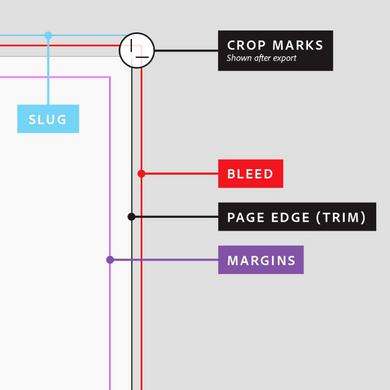
What is Bleed?
The bleed corresponds to an area that overflows the limits of the final document and makes it possible to avoid white borders when cutting after printing. In other words, if the printer has to cut a large stack of paper, it is very likely that the machine will deviate slightly on the last copies.
This will cause the white paper to appear around the document. This is why we will voluntarily extend our visual beyond the edges of the page when doing the layout on the computer.
What is a Crop Mark?
Cut lines are marks on the print document to indicate to the printer where he must cut the paper. They are placed at the four corners of the edge of the document. This is essential to get your printed product in the exact size you were looking for.
Leave a Reply


