Difference between RGB and CMYK
Whether you’re a designer or a client, it’s essential to know the difference between RGB and CMYK color modes so you can plan and optimize each step of your design and printing process. It’s more than just knowing what the letters mean – spoiler alert: they’re primary colors! – because it’s more about which one is best for your project.
Depending on where and how the final result is displayed, one color space is always better than the other. RGB and CMYK modes are modes for mixing colors in graphic design. As a quick reference, RGB color mode is best suited for digital work, while CMYK mode is used for print products. But to fully optimize your design, you need to understand the mechanics behind them.
RGB
RGB (Red, Green, and Blue) is the color space of digital images. You can use RGB color mode if your drawing is meant to be displayed on any type of screen.
A light source in a device creates all the colors you need by mixing red, green, and blue and varying their intensity. This is called additive mixing: all the colors start out as black darkness, then red, green, and blue light is added on top of each other to illuminate it and create the perfect pigment.
When red, green, and blue lights are mixed at equal intensity, they create pure white. Designers can control aspects such as saturation, vibrancy, and shading by modifying any of the three source colors. Because it’s done digitally, the designer manipulates how the light on the screen manifests to create the desired color.
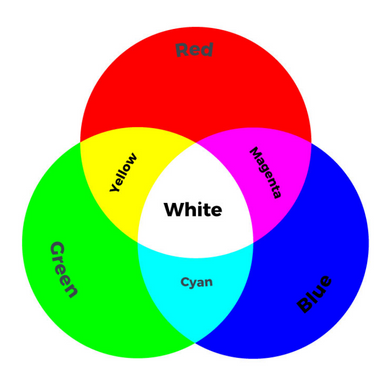
Best File Formats for RGB
- JPEGs are great for RGB files because they strike a good balance between file size and quality and are readable almost anywhere.
- PSD is the standard source file for RGB documents, assuming everyone on the team is working with Adobe Photoshop.
- PNGs support transparency and are best suited for graphics that need to be layered on top of others. Consider this file type for interface elements such as buttons, icons, or banners.
- GIF files capture movement. Therefore, if you are using an animated element, such as a moving logo or a bouncing icon, this file type would be ideal.
- TIFF, EPS, PDF, and BMP formats are best avoided for RGB purposes. These formats are not compatible with most software, not to mention that they can be unnecessarily large in terms of data.
CMYK
CMYK (Cyan, Magenta, Yellow, Black) is the color space of printed documents. A printer creates images by combining CMYK colors in varying degrees with physical ink. This is called subtractive mixing.
All colors start with a blank white and each layer of ink reduces the initial brightness to create the chosen color. When all the colors are mixed, they create pure black.
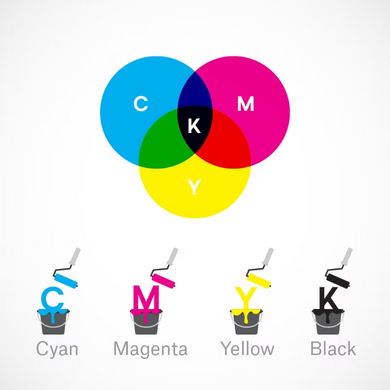
Best File Formats for CMYK
- PDF files are ideal for CMYK files, as they are compatible with most programs.
- AI is the standard source file for CMYK, assuming everyone on the team is working with Adobe Illustrator.
- EPS can be a great alternative to the source file as it is compatible with other vector programs.
- All things considered, it’s always best to check with your printer beforehand to find out which file format they prefer.
Now you know why your printed product has a different shade when compared to your design.
Leave a Reply


